Overview
Traditional disaster recovery plans or DR Assessment will suggest ways to improve backup, recovery and availability of your business critical applications.
Having a disaster recovery (DR) plan is mandatory. Most organizations recognize this — particularly those that have learned the hard way, when a disaster caught them unprepared. DR procedures have always been complicated for the physical server infrastructure, and the introduction of server virtualization has made more reliable. VMware created vCenter Site Recovery Manager to streamline virtual server DR, but physical infrastructure DR procedures have remained difficult and time-consuming
This document describes the disaster recovery process that needs to be followed in VMware virtual infrastructure. This document depicts the step-by-step procedure that needs to be followed to recover the virtual machines across sites.
Reliable Recovery
Disaster Recover between Sites:
Benefits & Features of DRS:
- Reduce IT costs and improve flexibility with server consolidation
- Decrease downtime and improve reliability with business continuity and disaster recovery
- Increase energy efficiency by running fewer servers and dynamically powering down unused servers with our green IT solutions
- Centralized control of hardware parameters
- Continuous monitoring of hardware utilization
- Optimization of the use of hardware resources as conditions change
- Prioritization of resources according to application importance
- Reduction of cooling costs.
Virtual Machine Disaster Recovery Process:
Scenario:
Having two data centres in your environment VMsite-A and VMsite-B and there was a fire accident (or other natural calamity) happened in VMsite-B which host 50 VM’s and 10 business critical applications VM servers in this site. Now business needs all 10 business critical application VM’s to be up and running in production environment, how this can be achieved?
Following steps need to perform to bring the virtual machines online at other site in case of disaster of Entire site. Entire virtual infrastructure or particular LUN can be recovered on the other site in case of failure.
a)
1. Storage Team to failover the LUN/Data store of VMsite-blr using recovery point and make that available in other site.
2. Now on each VMware ESX host, in Virtualcenter/Virtual Infrastructure Client, go into Configuration -> Advanced Settings -> LVM. Set LVM.EnableResignature to 1. This activity has to be performed before rescanning the HBA to ensure volume Resignaturing and needs to be done all ESX servers in the cluster.
3. Rescan the storage adapters to detect the replicated LUN.
4. Browse the replicated data store and right click on the virtual machine configuration file (.vmx) and add to inventory.
Alternatively the virtual machine can also be registered by logging into the service console of the VMware ESX host by issuing the following command
vmware-cmd -s register
5. Power on the virtual machines, It will ask about system ID, leave default.
6. During logon there will be popup that previous shutdown was not proper, Give comment as DR.
7. Configure the new production, backup IP address, services, event viewer and any other application dependencies
8. Handover server to application team for testing.
Fail Back Process:
After Normalcy resume in the datacenter VMsite-B, Shutdown all 10 servers in VMsite-A datacenter which was moved during DR and turn on all VM’s in the VMsite-b and deleted the old server inventory from VMsite-A datacenter after a period of observations.
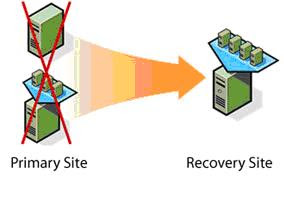

No comments:
Post a Comment