As many of you know months ago I moved from VMware Professional Services to the VMware Cloud Practice. A major part of our work revolves around VMware vCloud Director(vCD) so you can imagine that I am glad it has finally been released. This lifts the NDA and as such you can expect a whole bunch of articles in the near future about vCD.
What is?
VMware vCloud Director is a new abstraction layer. vCD, as I will refer to it as of now, is a layer on top of vCenter and abstracts all the resources vCenter manages. All these resources are combined into large pools for your customers consume or should I call them tenants which seem to be the cool term these days. VMware vCloud Director does not only abstracts and pools resources it also adds a self service portal. As stated before it is more or less bolted on top of vCenter/ESX(i). I created a diagram to visualize this a bit more. Please note that this is still a simplistic and high level overview:
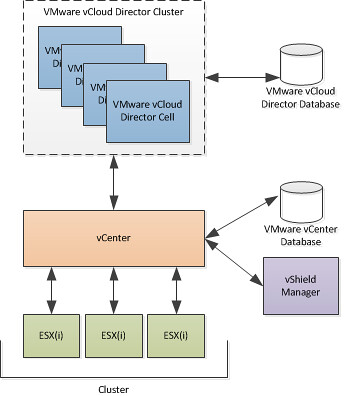
Now, I guess you noticed it says “VMware vCloud Director Cluster”. This cluster is formed by multiple vCD servers or as we refer them to “cells”. The cells form vCD and are responsible for the abstraction of the resources and the portal amongst other features that will be discussed later.
As stated before, vCD abstracts resources which are managed by vCenter. There are currently three types of resources that can be used by a tenant. Below each of the resource types I have mentioned what it links to on a vSphere layer so that it makes a bit more sense:
- Compute
- clusters and resource pools - Network
- dvSwitches and/or portgroups - Storage
- VMFS datastores and NFS shares
These resources will be offered through a self-service portal which is part of vCD. As a vCD Administrator you can use the vCD portal to carve up these resources as required and assign these to a customer or department, often referred to in vCD as an “Organization”. Please note here that vCD is not purely designed for Service Providers, vCD is also designed for Enterprise environments.
In order to carve up these resources a container will need to be created and this is what we call a Virtual Datacenter. There are two different types of Virtual Datacenter’s:
- Provider Virtual Datacenter (Provider vDC)
- Organization Virtual Datacenter (Org vDC)
A Provider Virtual Datacenter is the foundation for your Compute Resources. When creating a Provider Virtual Datacenter you will need to select a resource pool, however this can also be the root resource pool aka your vSphere cluster. At the same time you will need to associate a set of datastores with the Provider vDC, generally speaking this will be all LUNs masked to your cluster. Some of my colleagues described the Provider vDC as the object where you specify the SLA and I guess that explains the concept a bit more. So for instance you could have a Gold Provider vDC with 15K FC disks and N+2 redundancy for HA while your Silver Provider vDC just offers N+1 redundancy and runs on SATA disk… everything is possible.
After you have created a Provider vDC you can create an Org vDC and tie that Org vDC to a vCD Organization. Please note that an Organization can have multiple Org vDCs associated to it. I depicted this in the following diagram, there are three Org vDCs owned by a single Organization across two Provider vDCs. The two provider vDCs each have a specific SLA.
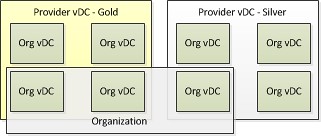
So what can I do with these Org vDCs? Simply said: consume them. You can create vApps, and a vApp is just a logical container for 1 or more virtual machines. This vApp could for instance contain a three tiered app which has an internal network and a firewalled outbound connection for a single VM, which would look something like this:
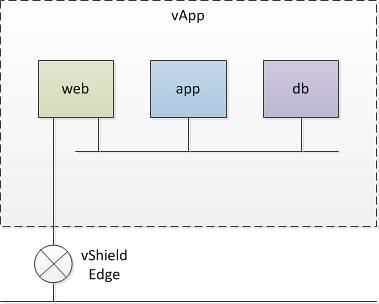
Of course there are various ways to create a network, but that is way to complex for an introduction article. I will go into more details around all the cool networking functionality that is offered in one of the following articles however.
As you can see there is a lot possible with vCD, I guess too much to describe in a single article.
To summarize, vCD offers a self service portal. This portal enables you to provision resources to a tenant and enables the tenant to consume these resources by creating vApps. vApps are a container for one or multiple virtual machines and can contain isolated networks. As said, there is a lot more to vCD but I feel that all of you should play around with it a bit more before I dive into some of the specifics. (For those at VMworld, LAB 13!)
As you can imagine I am really excited about this release, and am absolutely thrilled that I can finally talk about this. There are more blog articles coming up, but I just want the dust to settle a bit first so everyone can see those clouds!
More background/download links can be found here:
Release Notes:
http://www.vmware.com/support/vcd/doc/rel_notes_vcloud_director_10.html
Download Landing Page:
http://downloads.vmware.com/d/info/datacenter_downloads/vmware_vcloud_director/1_0
Documentation Landing:
http://www.vmware.com/support/pubs/vcd_pubs.html
Product site:
http://www.vmware.com/products/vcloud-director/
Eval Guide:
http://www.vmware.com/files/pdf/techpaper/VMW-vCloud-Director-EvalGuide.pdf
Screenshots:
http://www.vmware.com/products/vcloud-director/screens.html
Source - http://www.yellow-bricks.com/2010/08/31/vmware-vcloud-director-vcd/
No comments:
Post a Comment